使用 React 构建前端应用(2)优化结构
前言
上一篇已经使用 React template 创建好了应用,以及引入了 Reactrouter 。从本篇开始,就开始实现准备实现的功能了。 不用手动写路由,用循环来搞定。本篇的代码还是在上一章的 https://github.com/crazyhl/react-practise 代码中继续实现的。
下面是预计实现的功能
- JSON格式化,查找
- base64 decode/encode
- md5
- urlencode
- unicode to 中文
今天一个都不实现,只是先把基础打好。
正文开始
先整理一波代码吧。之前的代码都在一个文件中。现在要把他们拆分开来,方便我们管理以及修改,互相不影响。最终代码结构如下。
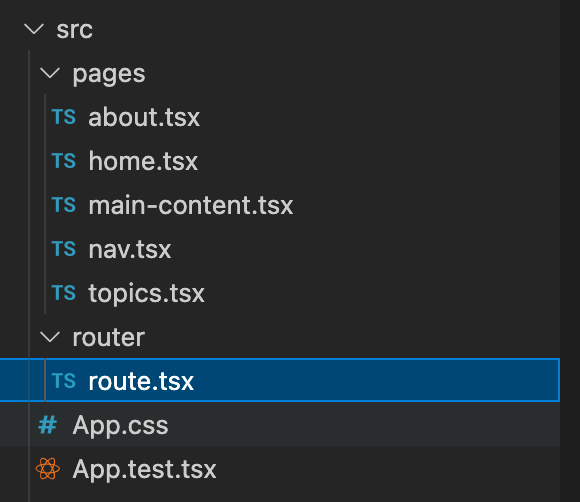
增加了 router 目录,以及 pages 目录,将来还会增加 components 目录。
- router 目录存放的是路由信息,由于不想把路由信息携带文件中,应该集中管理,所以提取出来了一个文件,不过这个路由信息目 前还比较简陋,仅仅满足当下的需要,后续,如果有更多的需求,在进行对应的改造。
- pages 目录,存放的是页面的代码
- 未来要增加的 components 目录,存放的则是小组件的代码,可以理解为页面中的代码段。
具体代码还是去 git 中看吧。我仅仅贴几个我觉得比较重要的部分
|
|
|
|
总结
原本啊 ,上周就能搞定的东西,是我在了解了皮毛之后就去开干,应该吧,文档中的各个属性看完才弄的,不过这样让我有了更多的理解,路由加载顺序,exact 的作用,lazyLoad。下一篇开始就是真正的功能实现了。
- 原文作者:M1racle
- 原文链接:https://www.cimple.ink/2021/10/25/build-react-application-with-typescript-2/
- 版权声明:本作品采用知识共享署名-非商业性使用-禁止演绎 4.0 国际许可协议. 进行许可,非商业转载请注明出处(作者,原文链接),商业转载请联系作者获得授权。